Adaptive Questions
Adaptive question is a question whose list of choices are not fixed and new choices can be appended by the survey participants themselves with the use of a text choice ([Other, please specify") option.
Example of use:
a) Panelist first checks the checkbox in front of the [Other, please specify] text choice and enters a text in the textbox:
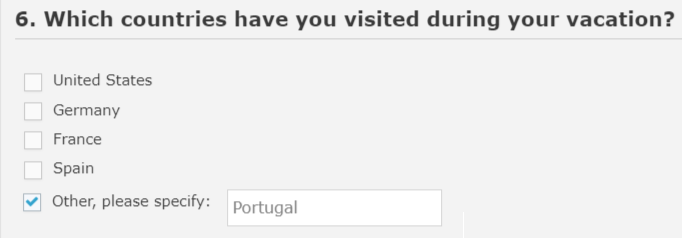
b) After the panelists saves the answer, it will show up as a new choice as the last position before the text choice:
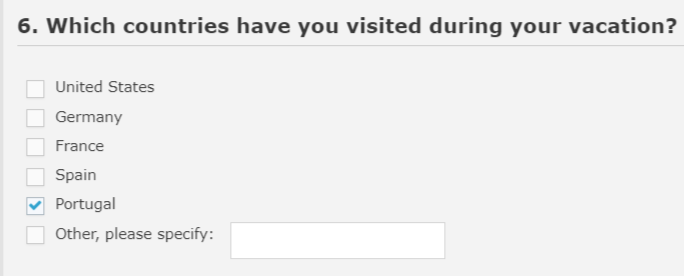
Notes:
-
You may only display one text choice for a question, but panelists can repeat the process and save multiple new options one at a time. You may want to add some notes regarding this in the footer text of the question.
-
If a custom choice already existed among the choices, then no new choice will be created, and the already existing choice will be marked as the participants' answer.
-
Newly added adaptive choices are not ordered alphabetically; the new text choice will be appended as the last choice for the question.
-
Adaptive choices can also be exported as a new choice to one or more questions on one or more pages. See Adaptive Source Question settings below.
-
The Adaptive flag can be enabled for Radio button, Checkbox and Numeric Ranking question types. For Radio button and Checkbox questions, you need to also designate one of the choices as a Text Choice (from Choice Settings window); for the Numeric Question type, only the Adaptive question setting flag needs to be set and a new empty record is appended as last choice for the question and displayed to panelists during runtime.