Add New User
To manually add a new user, click on the "Add New User" menu. It will take you to the page shown below. Here you specify User Details and can add the user to one or more Groups.
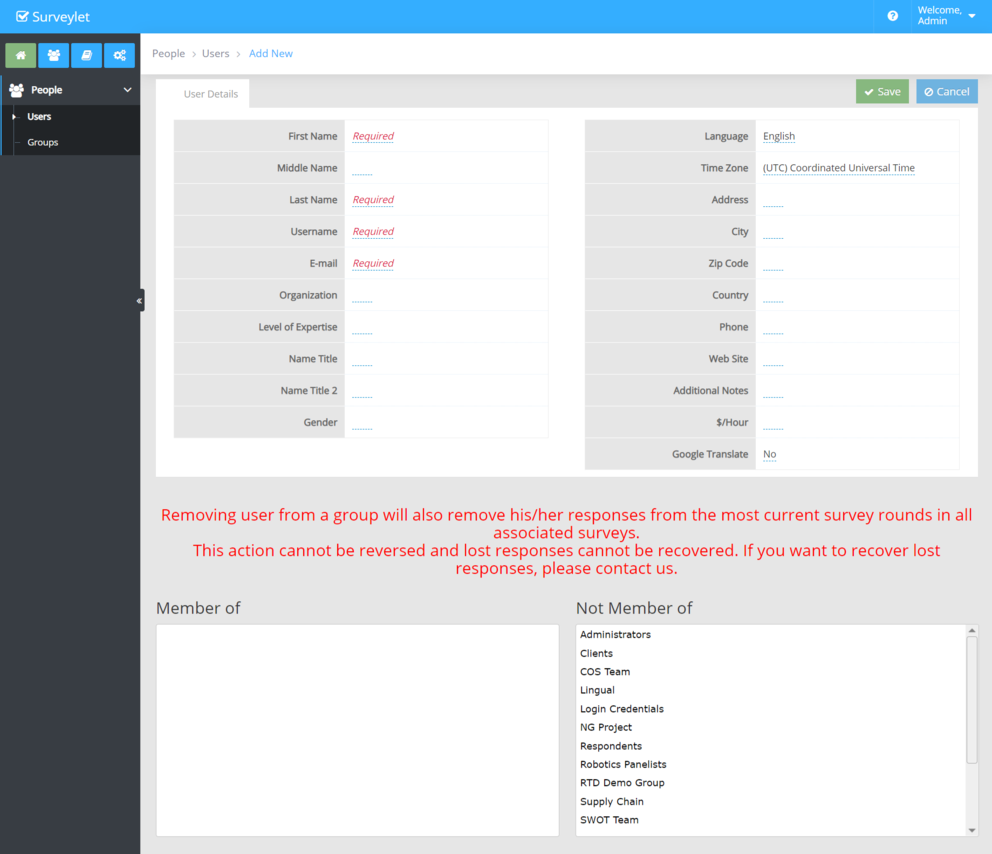
User Details
What needs to be pointed out here is that most of the user details listed on this page are unused and to be deprecated. To utilize user details information and combine it with collected survey data for analysis (e.g. cross-reference analysis of survey question based on user's gender or country, etc.), you will need to use Demographics KPI's and create survey questions for these information that your panelists will fill out.
First Name
First name of user. Required field.
Middle Name
Middle name of user. Optional.
Last Name
Last name of user. Required field.
Username
Login id for user. Must be unique across all users. Normally keep it the same as email address.
Password
Login password to access account.
Email
Email address for user. Do not need to be unique but strongly recommended.
Organization
Deprecated field.
Level of Expertise
Deprecated field.
Name Title
Name title for user. Used in email templates for email variables "{~user_nametitle~}".
Name Title 2
Custom name title for user. Used in email templates for email parameter "{~user_nametitle~}".
Gender
Deprecated field.
Language
Default language of panelist. Email templates will be sent in the user's language (if available) automatically. Users can also be filtered on the Email Survey page based on their languages.
Time Zone
Time zone of user. Dates and times are displayed throughout all Surveylet pages in this time zone.
Address
Deprecated field.
City
Deprecated field.
Zip Code
Deprecated field.
Country
Deprecated field.
Phone
Deprecated field.
Website
Deprecated field.
Additional Notes
$/hour
Deprecated field.
Google Translate
When set to Yes, the Google Translate language dropdown will be displayed on top of survey pages to this panelist. If user is a survey administrator, then the Google Translate language dropdown will be displayed on top of all Surveylet pages except for the Design Survey pages.