Analyze Survey
Surveylet provides in-depth analysis for your survey questions. Depending on the question type, different analysis tabs are shown.
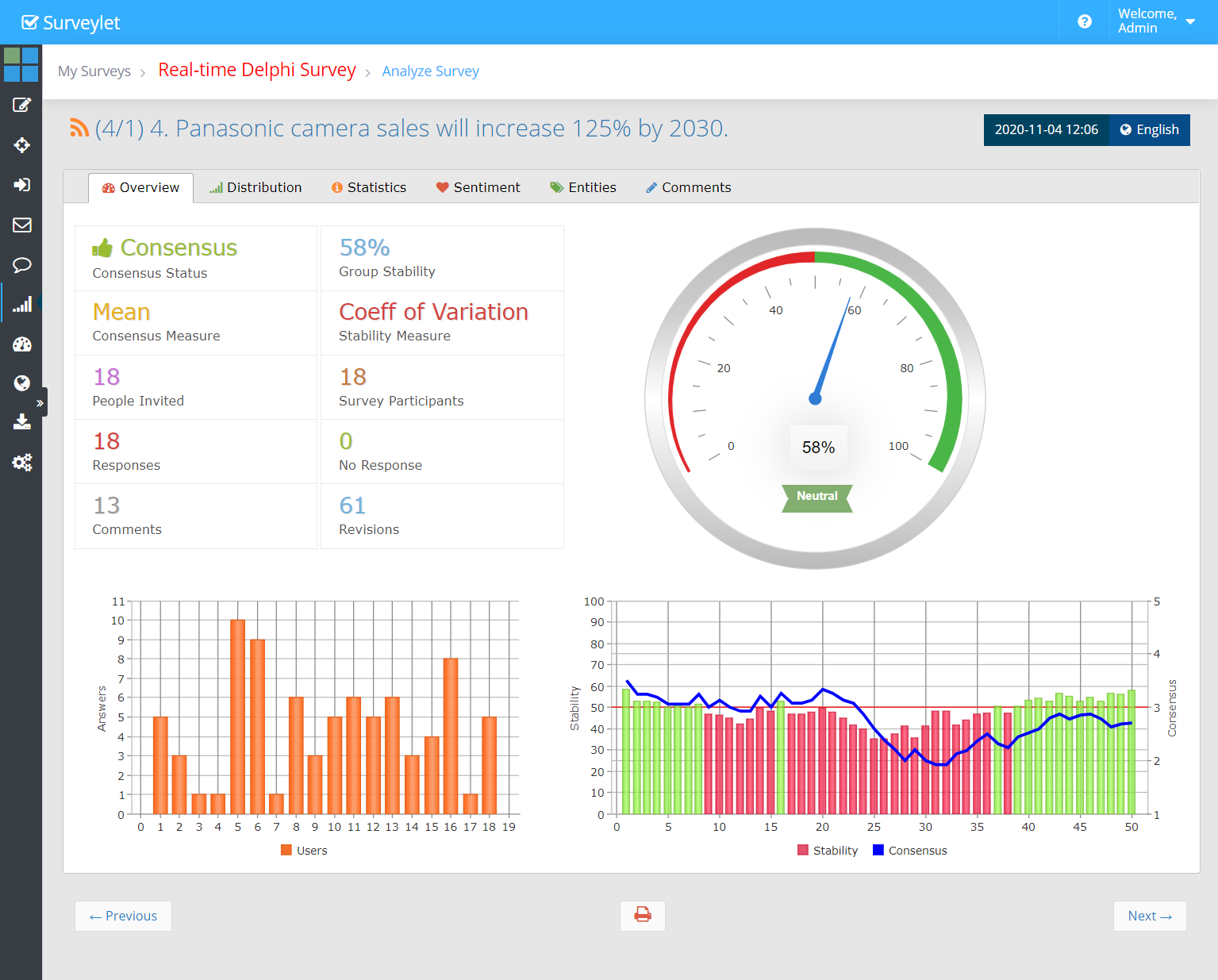
Selecting Question for Analysis
To select the question for analysis, hover your mouse over the  icon to see the list of questions available for analysis in your survey. The numbers in parenthesis in front of each survey question represent the "(Page/Rank)" of the question. For example, "(5/2)" refers to the 2nd question on page 5.
icon to see the list of questions available for analysis in your survey. The numbers in parenthesis in front of each survey question represent the "(Page/Rank)" of the question. For example, "(5/2)" refers to the 2nd question on page 5.
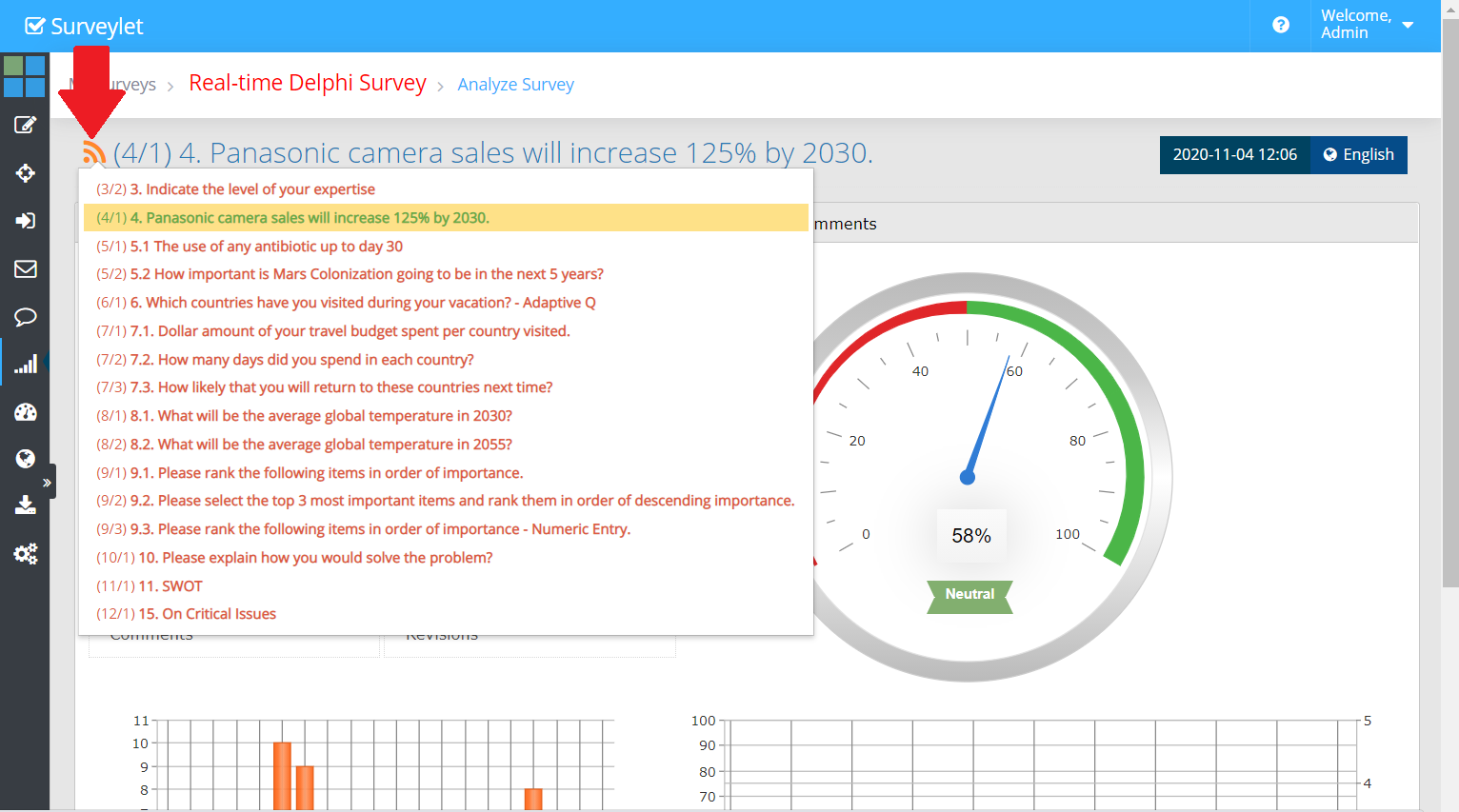
When a matrix question is selected, you can pick the matrix row and matrix column by hovering your mouse over the  icons again displayed in front of the matrix row and matrix column lists:
icons again displayed in front of the matrix row and matrix column lists:
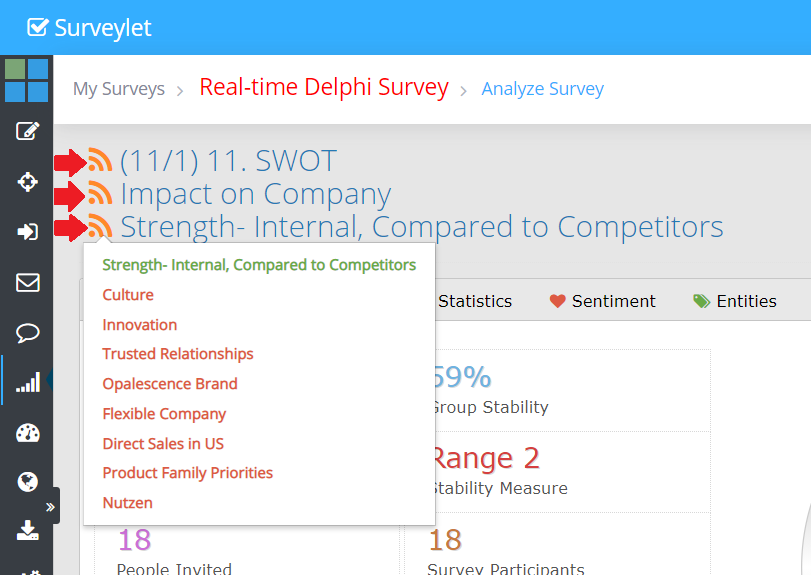
Selecting Survey Round
Using the dropdown box located in the upper right corner of the page, you can switch to other survey rounds. Each survey round is displayed with its start date. Switching to another survey round will run analysis for the selected question as it was at the end of that survey round.
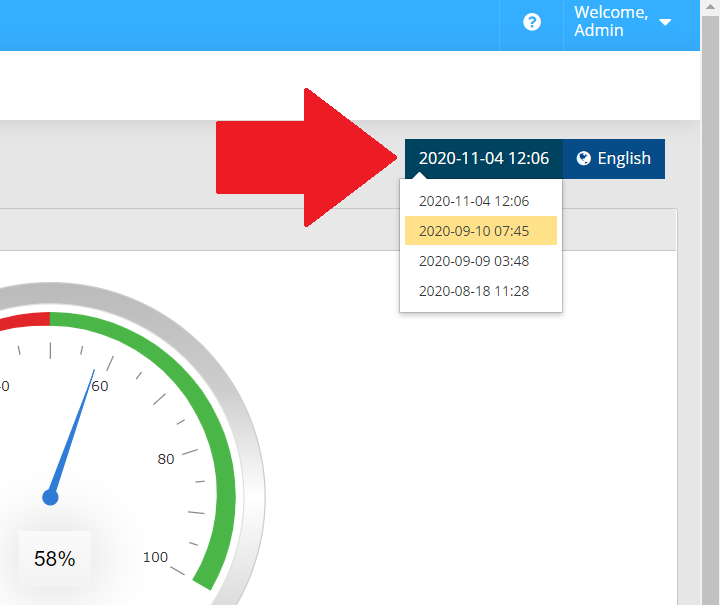
Selecting Language
You can select the languages to display the analytics from the language dropdown in the upper right corner right next to survey round selector. The languages displayed under this dropdown will be languages you set up in Survey Settings > Display Settings > Survey Design Languages option.