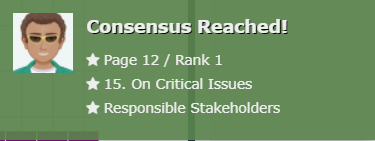Consensus Change Alert
1) Emails
You can send out email alerts to your panelists manually from the main Survey List page. To send out emails, the "Consensus Change Alert" needs to be selected from the main Survey List page.
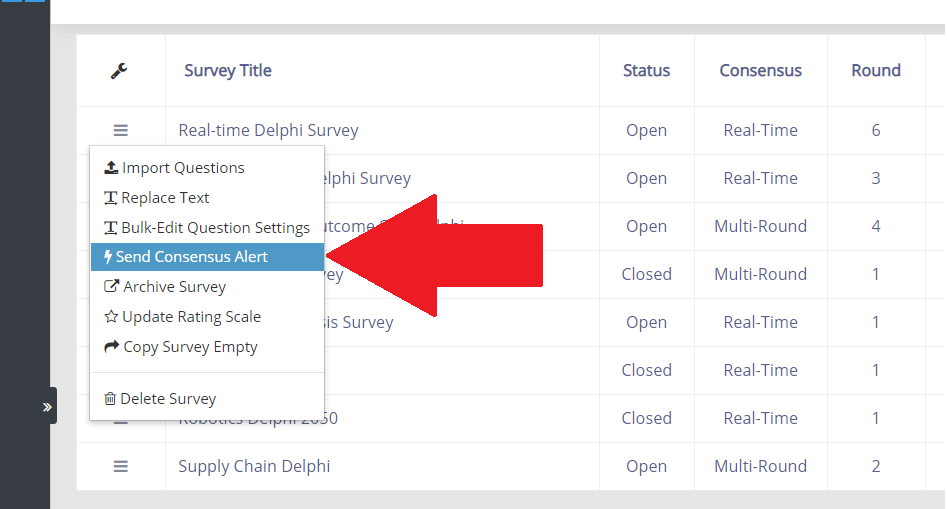
Each panelist will receive one email containing all survey questions that s/he answered and where consensus or group stability has shifted since the last time s/he answered it.
2) Popup Windows
You can also enable live consensus change alerts which are displayed to panelists in Real-time Delphi Surveys on the right side of their browser as popup windows. For it to work the Consensus Change Alert setting needs to be enabled (Survey Settings > Consensus > Consensus Change Alert). You need to specify when the change alert monitoring takes place (after a certain percentage of respondents have answered:
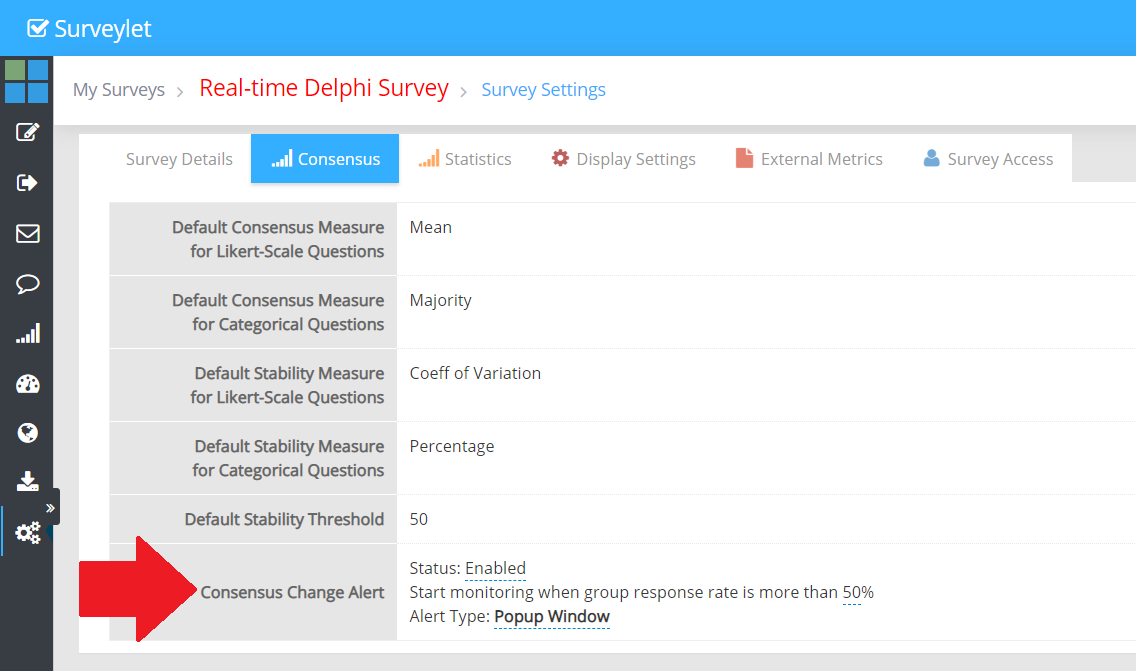
Consensus Alert Popup Windows being displayed to panelist:
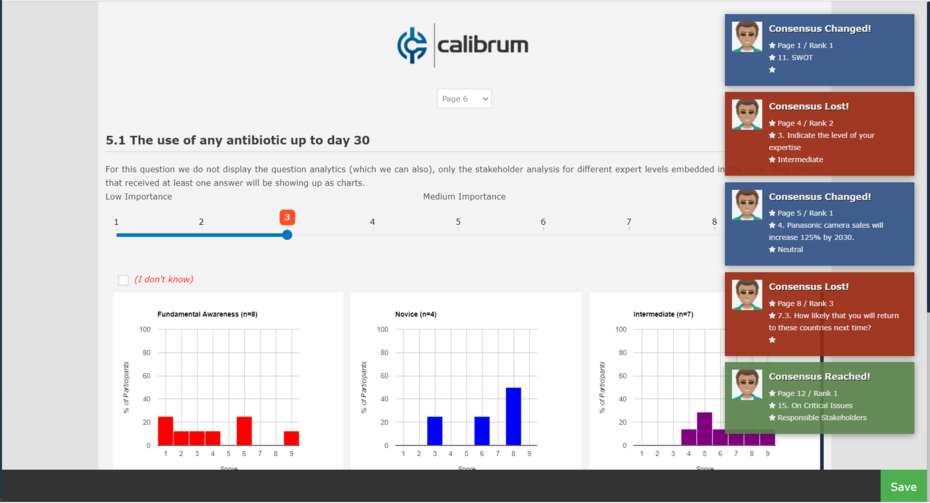
There are 3 types of notifications"
a) Consensus Changed: when consensus has shifted for question. The background color is blue.
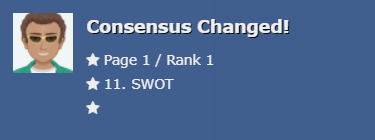
b) Consensus Lost: when previously reached consensus has changed to disagreement. The background color is red.
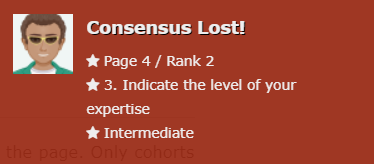
c) Consensus Reached: when consensus has been reached by panelists for question. The background color is green.