Download Results
Besides visual analysis that is provided by the Analyze Survey page, you have the option to see analysis in gridview table format and export them into text, XML, JSON, etc. files. The Download pages allow you to download current and historical data sets alike.
Report Selector
You can select different reports based on your needs and what kinds of questions you want to analyze or if you want current of historical data sets.
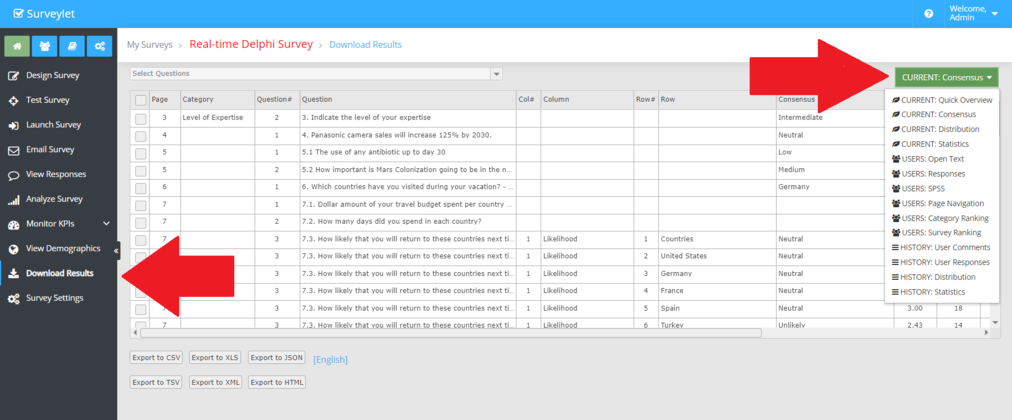
Question Selector
By default all questions are displayed, but you can click on the Question Selector dropdown to pick the questions you want to analyze. When you close the dropdown the grid will be refreshed and only data for the selected questions will be displayed. You cannot select specific rows/columns in a matrix question, only the entire question with all rows and columns.
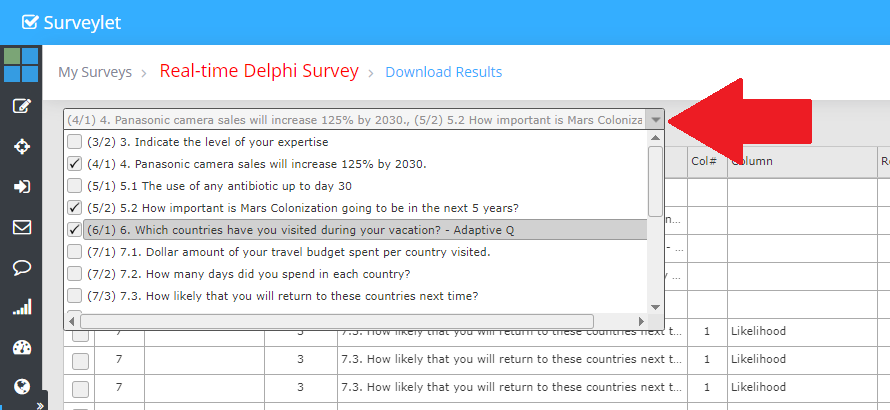
Survey Round Selector
By default all questions are displayed, but you can click on the Question Selector dropdown to pick the questions you want to analyze.
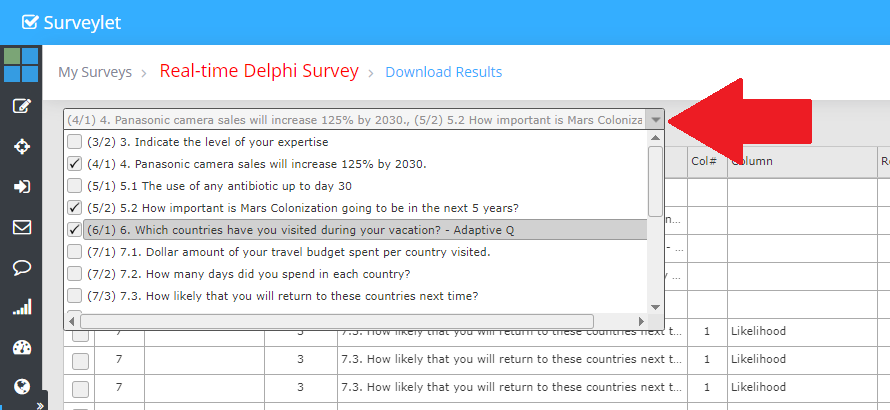
Empty Grid Columns
The gridview table will only display columns that have any data in them. If a gridview column does not have any data across all rows, then that column will not be displayed.
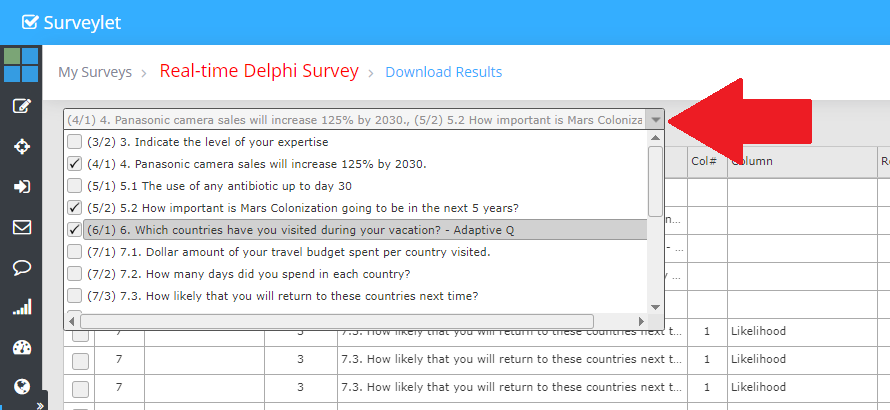
Language Selector
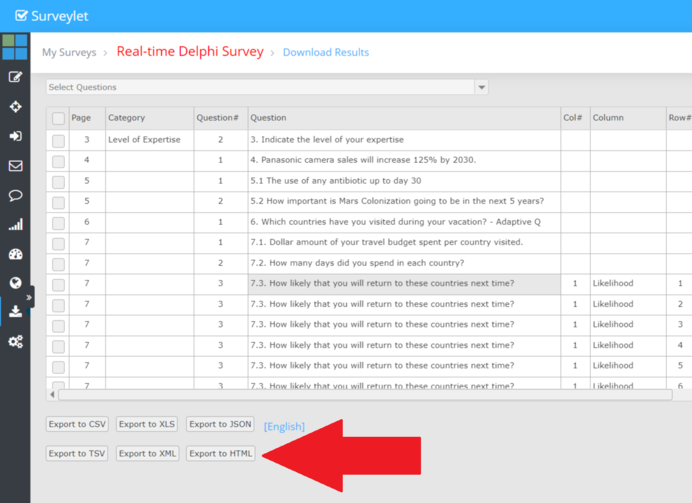
Tips and Tricks
Occassionally, when a large number of records are exported, the export may fail. To circumvent this problem, you can do the following trick.
1) Run your report and display data in the display grid
2) With your mouse, click anywhere inside the grid and leave your mouse there
3) Select all rows by clicking on the checkbox in the upper left corner (left to the "Page" column). This will select all rows.
4) Do a "CRTL+C" (this will copy the data from the gridview into your
5) Open MS Excel, and paste the data into a worksheet by "CTRL+V". It will copy all grid data but without the column headers.
6) Add the column headers manually.
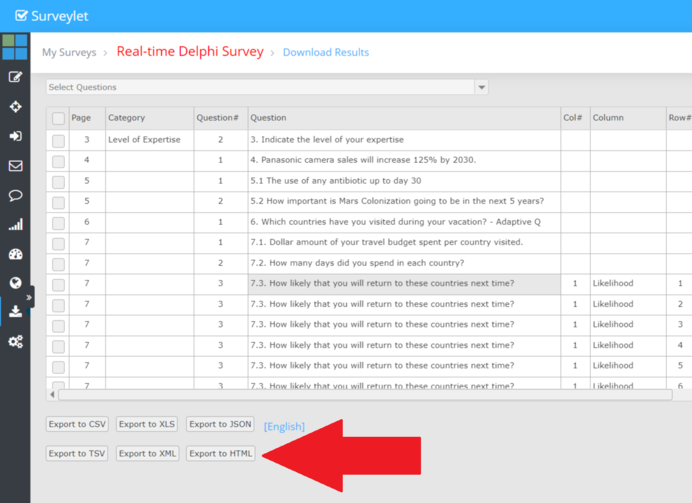
File Export Selector
By default all questions are displayed, but you can click on the Question Selector dropdown to pick the questions you want to analyze.
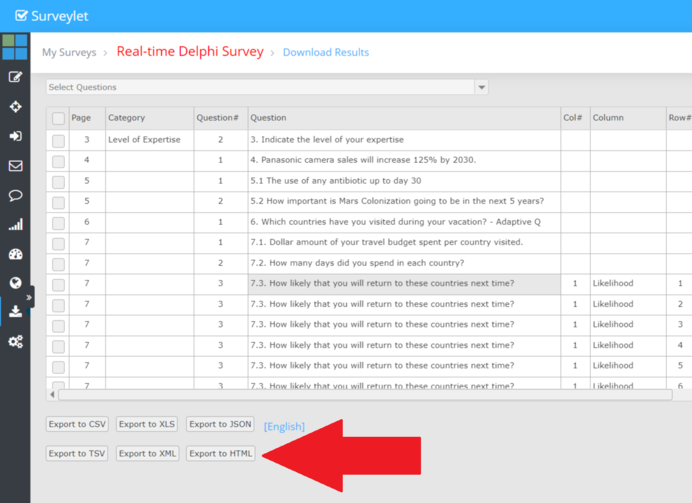
You can export the data loaded into the gridview as one of the following file formats:
-
Comma-delimited text file (CSV - comma-separated values).
-
XLS - Excel.
-
JSON.
-
TSV
-
XML
-
HTML.