Launch Survey
When you are ready with the survey design and configured your survey settings, and assigned the survey participants to the survey, you can launch it. When you launch a survey, all test responses and soft-deleted questions are automatically deleted for you. Test responses are flagged with "Yes" under the "Test" column on the "View Responses" page. Live responses will not be deleted when you launch your survey. You can close and launch your survey at any time and as many times as you need. Each time you launch a survey, all test responses and soft-deleted questions are cleared out.
Click on the Launch Survey menu to start your survey. It will set the survey status to Open.
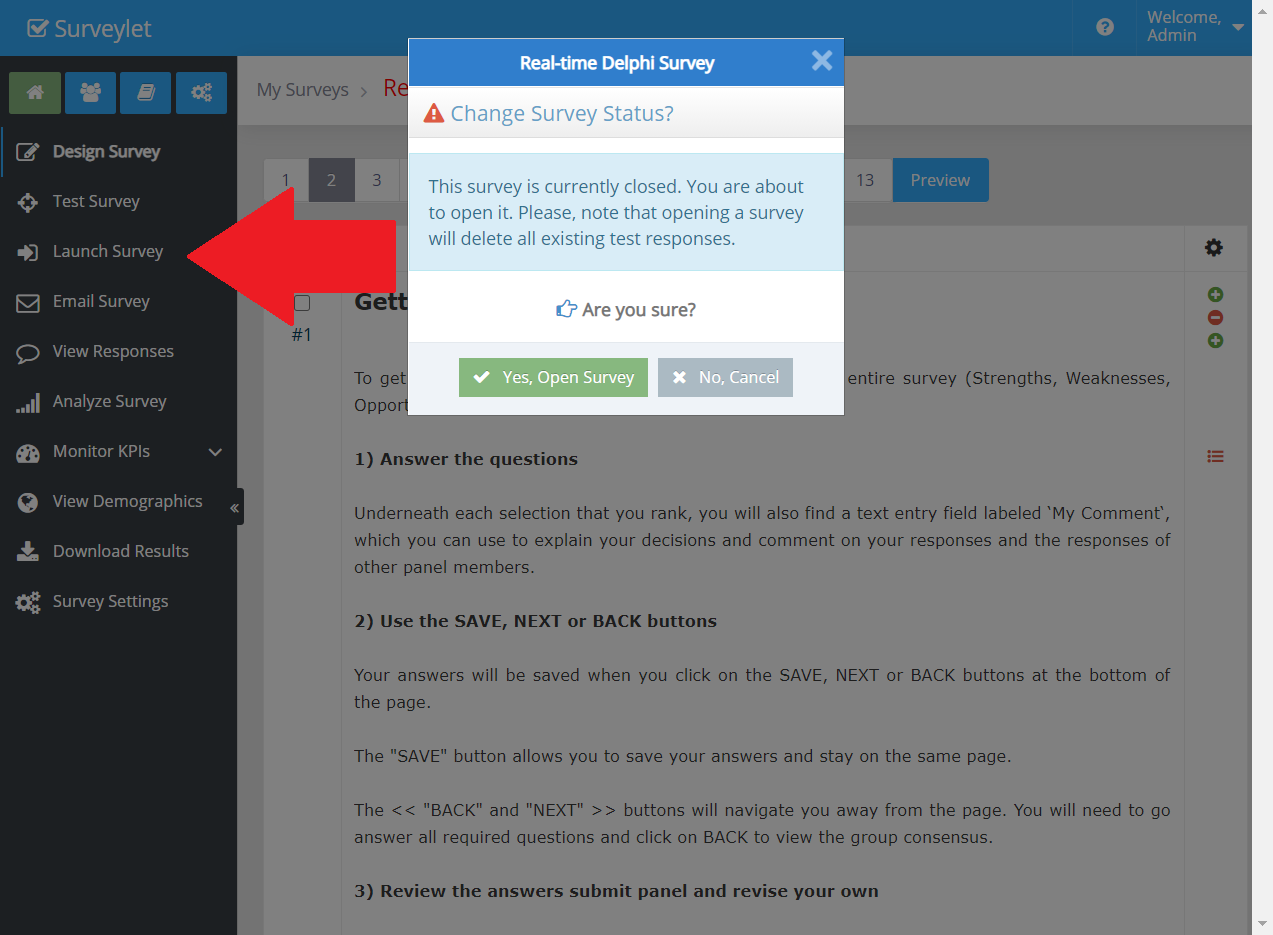
The confirmation dialog box appears. Click "Yes, Open Survey" button to proceed.
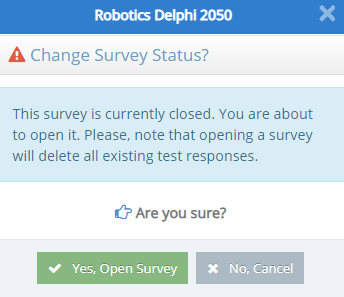
Your survey is now started. Your panelists can access it with a survey link.