Matrix Question Settings
For information on the different question settings options available for the matrix question type, visit Question Settings.
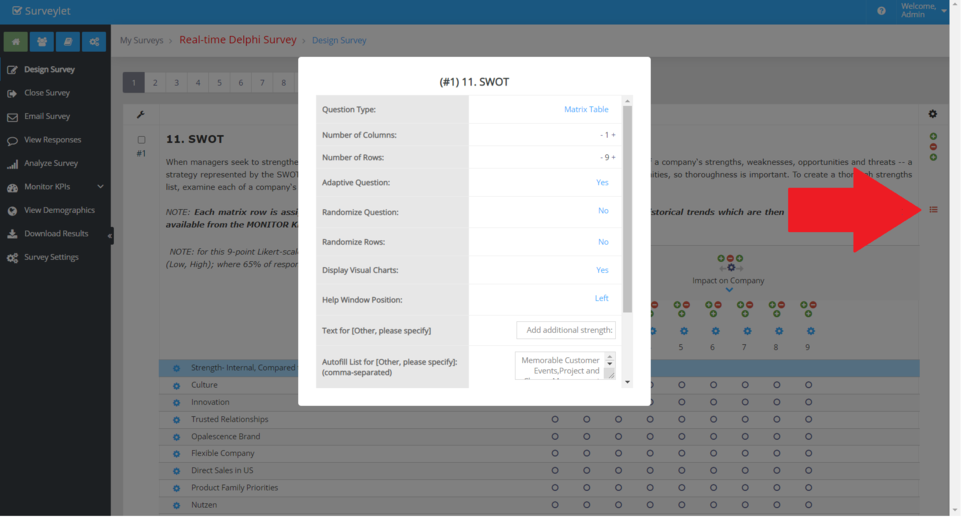
Question Settings
1. Question Type
Type of question.
2. Number of Columns
The number of columns in matrix.
3. Number of Rows
The number of columns in matrix.
4. Adaptive Question
Adaptive question is a question whose list of rows are not fixed and new rows can be appended by the survey participants themselves through the custom text row titled ([Other, please specify") which is displayed as last row in matrix.
5. Randomize Question
If set to Yes, this matrix question will be added to the randomizable questions list on page. Randomization happens within page where order of questions will be randomly scrambled.
6. Randomize Rows
You may randomize matrix rows (through scrambling). Randomization is done within blocks within Matrix, where blocks are separated by matrix Row Titles.
7. Display Visual Charts
By default numerical analysis is displayed for each matrix cell due to space constraint. However, you can override this settings and display visual graphical analysis instead of numbers. To display sliders in Matrix Columns, this settings needs to be set to Yes.
8. Help Window Position
Position of the Help windows displayed for Matrix rows.
-Left: display it on a clickable help icon shown before each matrix row.
-Right: add new column next to matrix row title and display it there.
-Below: display it in a read-only textbox under the matrix column title for each row.
9. Text for [Other, please specify]
The default text displayed for [Other, please specify] custom matrix rows. To enable this option, you must set the Adaptive Question property for the matrix to Yes.
10. Autofill List for [Other, please specify]
To display a list of items to show up when panelist starts typing text for [Other, please specify], you add all available options to choose from here separated by comma. Any new custom matrix row will be automatically added to the autofill list.
11. Adaptive Source Question
Make matrix question adaptive question. This means that panelist will be able to add their own matrix rows (which is displayed as a textbox as last row of the matrix), which option will be saved as a new row for the matrix and then all panelists will then be able to see that matrix row and answer it from then on hereanout.
12. Visibility
You can control the visibility of matrix rows.
Visible (row is visible, default option)
Locked (row is visible but readonly)
Hidden (row is hidden)
Hide Voting Area (row is visible but only descriptive label columns are displayed, any other columns, i.e. the voting area, are hidden)