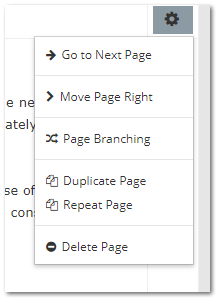Page Settings
In this section you can learn about the different Page Settings options. To access page settings, click on the cog icon in the upper right corner:
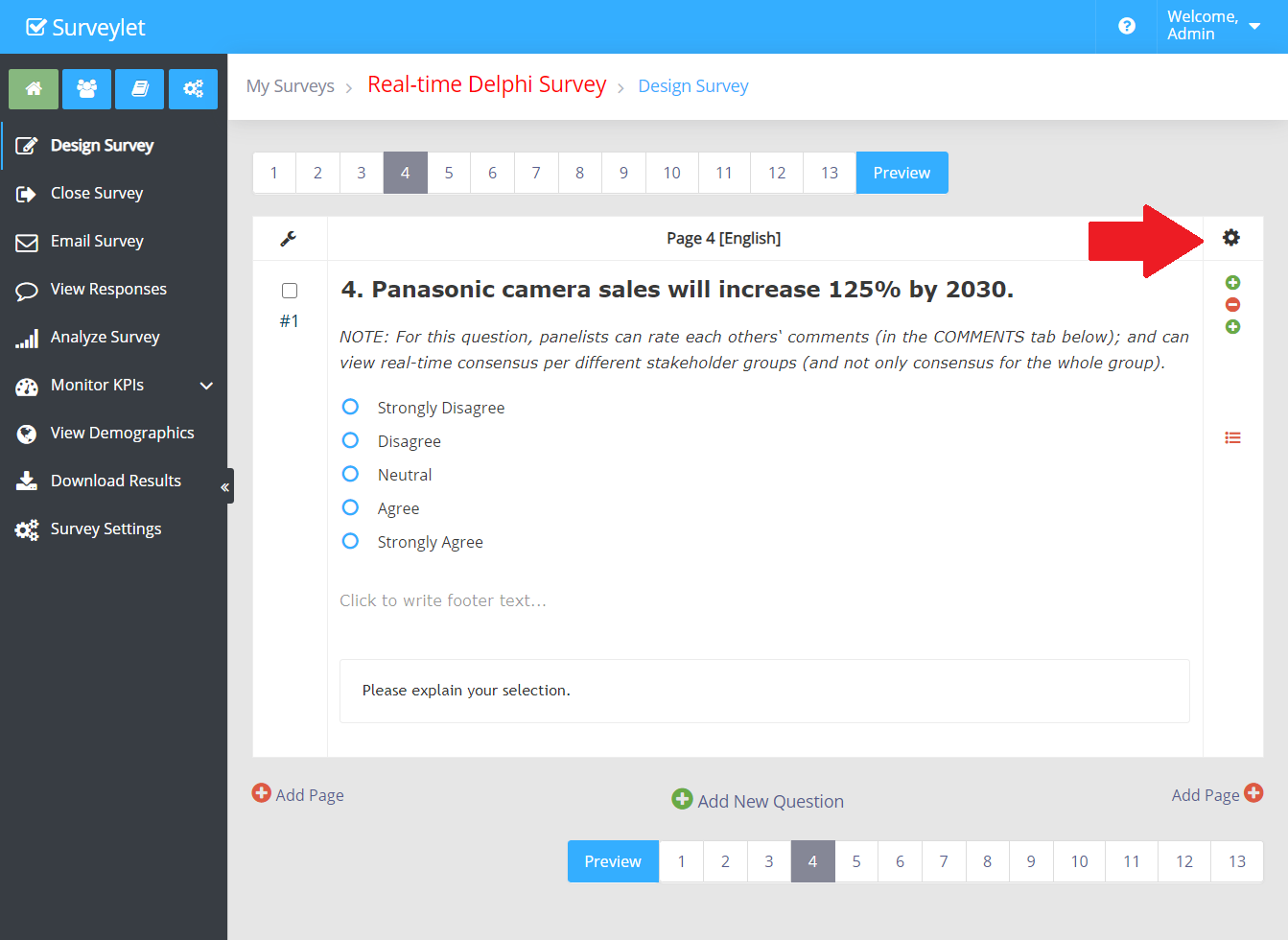
The list of options available:
Go to Next Page
Jump to next page. E.g. from Page 4 to Page 5.
Move Page Right
Move page to a higher position. E.g. from Page 4 to Page 5.
Page Branching
Apply skip page logic based on a set of conditions.
Duplicate Page
Duplicate current page. It does not duplicate any question or page level logic. Duplicating page will readjust all logic that were applied to affected pages. So if you are duplicating page 5, then e.g. page branching logic that took you from page 12 to page 19 will be moved to page 13 and will take you to page 19. All question hiding conditions will also be recalculated for you automatically so if a condition was pointing to a question on page 7, then it will be pointing to the same question on page 8 now.
If your survey has any questionnaires submitted, all progress in all questionnaires will be automatically recalculated after adding duplicating current page.
Repeat Page
Repeats page a number of times. It duplicates all question or page level logic. If there were no questions on current page, then progress of questionnaires will not change.
Delete Page
Delete current page. All Hide Question and Page Branching logic and conditions are recalculated automatically to point to the correct pages. So, if you had a page branching condition to take users from page 5 to page 9, if you delete page 3, then users will be taken from page 4 to page 8.
Progress in all questionnaires are automatically recalculated for all participants.