Question Types
This section provides an overview on the the different types of questions that are available for you to use in your Surveylet Delphi surveys.
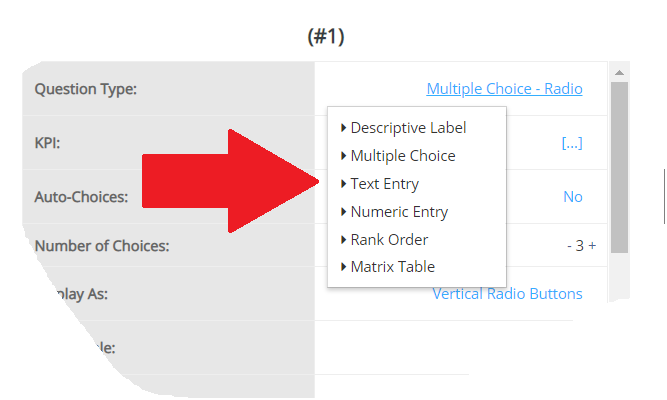
Descriptive Label
-
Text: Insert additional text to your survey design to provide extra context or description to your respondents. Allows you to enter text of any length for long paragraphs; upload images and add videos.
-
Image: Insert an image into your survey by uploading an image file or specifying the URL of an image on the web.
-
Video: Embed a video from Youtube, Vimeo, etc.
Multiple Choice
-
Radio button: Ask people to choose one answer from your list of answer choices.
-
Checkboxes: Let people select multiple answers from your list of answer choices.
-
Dropdown: Provide a dropdown list of answer choices and ask people to choose one answer.
-
Slider: Ask respondents to rate an item or statement on a numerical scale by dragging an interactive slider.
-
Image Choice: Ask people to choose one or more image answers from your list of image answer choices
Text Entry
-
Single Textbox: Add a single textbox to your survey when you want respondents to write in a short text or numerical answer to your question. You can require and validate a number value, date format, or email address:
-
Date: Ask respondents to enter a specific date.
-
Time: Ask respondents to enter a specific time.
-
Month: Ask respondents to enter a specific month.
-
Week: Ask respondents to enter a specific week.
-
Phone: Ask respondents to enter a specific phone number.
-
Email: Ask respondents to enter a specific email address.
-
Color: Ask respondents to pick or enter a specific a specific color.
-
Essay/Textarea: use the comment or essay box (textarea) to collect open-ended, written feedback of unlimited length from respondents.
Numeric Entry
Collect multiple numerical answers with a single question. Specify value range, and require and validate a number value, or specify a total value all choices need to sum up to (constant sum).
Rank Order
Ask respondents to rank a list of options in the order they prefer using numeric dropdown menus or drag-and-drop.
Matrix Table
-
Matrix/Rating Scale: Use a Matrix question if you want respondents to evaluate one or more row items using the same set of column choices. You can set the matrix question to collect multiple answers or only one answer per row. You also have the option to turn the matrix question into a rating scale.
-
Matrix of Dropdown Menus: Ask respondents to evaluate several items using the same set of measurements. They can choose an answer from a preset list of answer choices presented in a dropdown menu.
-
Multiple Textboxes: Collect multiple short text or numerical answers with a single question. You can also specify answer length, and require and validate a number value, date format, or email address.
-
Contact Information: Use this question type to collect a respondent's relevant contact information, including name, address, email, and phone number.