Statistics Tab
Surveylet can calculate and display 30+ statistical measures for panelists and survey administrators alike. There are 6 default statistics that are always switched on and cannot be removed. By clicking on the chart icon of the statistic, you will toggle its visibility which is also displayed under the statistics name.
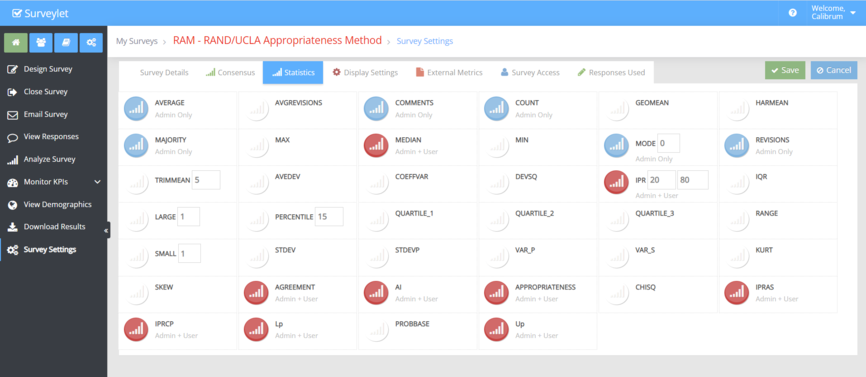
The 3 available options are:
Admin Only (blue),
If a statistics is set to Admin only, only survey administrators and moderators will be able to track in when viewing question analytics.
Admin + User (red)
If it's set to Admin + User, then both administrators and survey panelists alike will be able to view the statistics calculated and displayed under the question.
Disabled (white)
If it's set to disabled (blank white circle) then this statistic is not tracked, meaning that it is not calculated and monitored.
You may switch statistics on and off at any time, but its value is only calculated if the question receives at least one response or revision after it was enabled. If you switch it on during the survey, the statistics will not be recalculated historically backward in time, only going forward; so if you want to monitor historical values for a statistic, you must switch it on before you start your survey.
The following statistics are only tracked when the RAM Method is enabled from the Consensus tab:
Inter-Percentile Range (IPR)
IPR Adjusted for Symmetry (IPRAS)
Central point of IPR (IPRCP)
Assymetry Index (AI)
Lower limit IPR (Lp)
Upper limit IPR (Up)
Level of Agreement (AGREEMENT)
Level of Appropriateness (APPROPRIATENESS)
To get familiar with statistics, visit a any free online tutorial provided by 3rd parties such as this website.