Survey rounds are specific to Delphi surveys. Each survey round is a snapshot of the survey taken at a given time. Survey Rounds were invented with the Multi-round Delphi surveys and participants' answers were compared from round-to-round for consensus. The survey was carried on until consensus was achieved on all questions. A Delphi survey can have one or more rounds and the duration of rounds do not need to be of the same length.
Survey rounds are created by clicking on the number under the Round column:
Which will take you to the Survey Rounds popup window listing all rounds in chronological order starting with the first one:
When you create a new survey round, you have the following two options:
1) "Start New Round (No Answers)": this option will create a new survey round empty; i.e. the responses panelists entered in previous round will not be copied over into new round. This option is recommended in Multi-round Delphi surveys where panelists can only see responses entered in previous round; anything they enter in current round will not be visible to the panelist group until a new round is created and started. If a new round is created with this option in a Multi-round Delphi, panelists by default will see their responses from previous round for all questions they haven't answered yet. Once they answer a question, their current responses will be displayed to them as their own answers/comments. In a Multi-round Delphi, all analytics are calculated and displayed for the previous survey round, not current round. Use the Real-time Delphi if you want to display up-to-date statistics and analytics.
2) "Copy Last Round (with Answers)": this will copy all answers from previous survey round into the new survey round. This option is recommended in Real-time Delphi surveys where it could be useful to create snapshots of the survey in different points in time. When this option is used, panelists do not have to reenter all their responses from scratch, rather just change their last responses if they think it's needed. You may also use this option in Multi-round Delphi surveys where you may create a new survey round and run some tests and then discard the new round by deleting it and going back to previous round. This is a safe way to test your survey before you launch it to panelists live. Remember, if you copy/paste responses into a new survey round, those responses will be counted as real responses and will be included in the analysis even if panelists did not enter the survey in the new round.
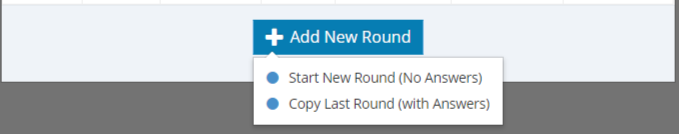
You may add survey rounds not only to Multi-round Delphi surveys, but Real-time Delphi surveys as well. If you add a new round in a Real-time Delphi survey, each round will function as a real-time Delphi; so you basically take a snapshot of your survey in time keeping all data collected up to that point.
Panelists can only access the most current round, they cannot access previous rounds. Only survey administrators can have access to all rounds for analysis.
You may delete survey rounds but all data in deleted round and all data in all new rounds will also be deleted. So, if you have 7 rounds and you delete round 4, then round 5, 6, 7 will all be deleted as well. When you delete a round, all data collected in that given round will be wiped out and cannot be restored. |To delete a round, click on the round number to see a dropdown menu with the "Delete Round" option:
From the Survey Analytics page, you will be able to see comparison of and benchmark KPI's per survey rounds over time.
The Analyze Survey pages allow you to pick a survey round for which you want to see the analysis for:
The SPSS Export report on the Download Results page also allows you to pick a survey round for which you want to download data for:
Survey participants can only see the most recent survey round; they cannot see nor return to earlier rounds. When they click on the survey invitation link to log on to the survey, they are always taken to the most current round. A survey invitation link is linked to the survey, and not specific survey round. Only the most current survey round can be active. All earlier survey rounds are closed and cannot be opened; only one round can be active (Open) at any time and only the most recent round can be active at any time.
Editing a survey will change questions, choices in all previous survey rounds, as a survey round is the snapshot of the survey data at a given time (survey designs do not have survey rounds and their versions are not kept, and cannot be restored to either).
When a panelist is deleted from a Group, his or her survey data will be removed in all current survey rounds, however, their data in previous survey rounds will not be deleted. So, if you remove a person from a survey in its current survey round (e.g. in round 5), then the panelist's data will be removed from round 5 but will be kept in all previous rounds (round 1, 2, 3 and 4).