Email Variables
List of Email Variables. Email variables are tokens that are replaced when the email is sent. Their values will be determined for each email. Each Surveylet email is a personalized email, so each email is sent out individually and not in a group, even though you are sending it to a whole group. No individual emails can be sent to panelists. To communicate with your panelists on one-on-one, use the View Responses > Chat functionality.
The following email variables are available for you to use in your emails (subject line, message body) or in your live chat messages. User-specific email variables are taken from fields listed on the user's User Profile page.
{~user_nametitle~}
Name title (Mr, Miss, Dr., Prof., etc)
{~user_lastname~}
Recipient's last name.
{~user_firstname~}
Recipient's first name.
{~user_middlename~}
Recipient's middle name.
{~user_email~}
Recipient's email address.
{~user_loginid~}
Recipient's loginid/username.
{~user_password~}
Recipient's password to log on to his/her Surveylet account. This is normally sent to survey administrators who use username/password to access their Surveylet account and manage surveys.
{~org_id~}
Your Account ID. Needed for survey administrators and moderators to log on to their Surveylet account.
{~user_loginurl~}
Recipient's survey link. It is a re-usable, personalized, encrypted survey link unique to each panelist. Recipients can enter the survey with one click (provided the survey is Open, and the recipient is member of the survey participants group. This link will be replaced with a hyperlinked "Take Survey" text pointing to the recipient's own questionnaire. In non-English languages, the Take Survey text will be automatically translated.
{~user_loginurl_lastpage~}
Recipient's survey link that takes user to the last page s/he visited in the survey. It is a re-usable, personalized, encrypted survey link unique to each panelist. Recipients can enter the survey with one click (provided the survey is Open, and the recipient is member of the survey participants group. This link will be replaced with a hyperlinked "Take Survey" text pointing to the recipient's own questionnaire. In non-English languages, the Take Survey text will be automatically translated.
{~user_loginurl_href~}
If you want to control what text will be hyperlinked and instead of the default "Take Survey" link you want to use your own instructions, you can use this email variable. You will then need to use it in the HTML source code. Example:
<a href="{~user_loginurl_href~}">Click here to go to survey</a>
You can replace the text with red font but leave the black text alone. You need to embed this HTML instructions into the HTML source code of your email body using the "</>" icon in the message format toolbar above the message body:
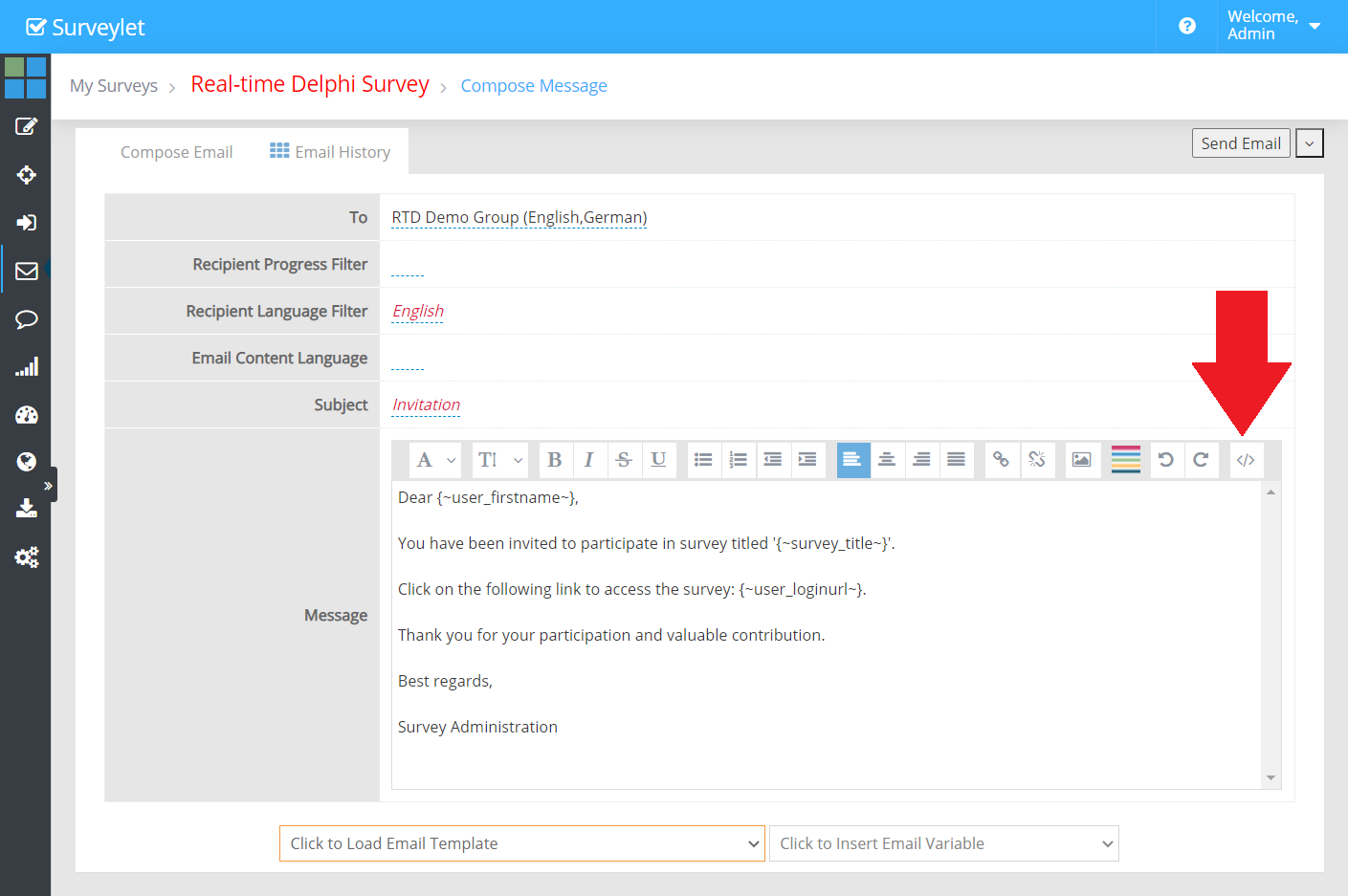
Make sure you click on the "</>" HTML source code icon one more time to close the HTML source code editor for your changes to take effect.
{~user_loginurl_href_no_lang~}
This is same as the {~user_loginurl_href~} but it won't append the language so you can specify it yourself.
Example:
<a href="{~user_loginurl_href~}&lang=EN">Click here for the English version</a>
<a href="{~user_loginurl_href~}&lang=DE">Click here for the German version</a>
{~survey_title~}
Titles of the survey.
{~survey_cutoffdate~}
End date of the survey.
{~stability_new~}
Used for Consensus Change Alerts. Shows new Group Stability value.
{~stability_old~}
Used for Consensus Change Alerts. Shows previous Group Stability value.